Free Online Alphabetical Order Tool
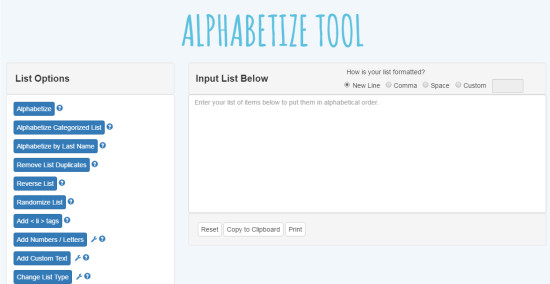
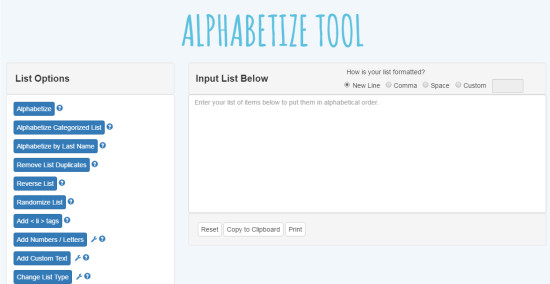
Alphabetical Order: You can place any list you have into the tool text area in a variety of formats and it will put it into alphabetical order with one click of your mouse. Nothing could be easier!
Categorized Lists: One function many alphabetizers can’t do is to work with categorized lists. Most of the time you must copy and paste each list under each category to get everything in the order you want. Our tool allows you to mark your categories within your list so that it will alphabetize everything under each category instead of the complete list.
Last Names: Names lists can sometimes cause difficulty, especially when the list contains both the first and last name. Many times you want the name list alphabetized by last name, but many tools will only do so using the first name. Ours has an optional function that will put name lists into alphabetical order by last names as well.
Reverse Order: There may be instances where you want your list to go from “z to a” rather than the other way around. This reverse order can also be easily done with our tool.
Random Order: Sometimes you may want a list you have put into a different random order. Our tool allows for this option.
Remove Duplicates:If you have a particularly long list that has been created over a long period of time, there is a possibility the list contains the same information more than once within it. The remove duplicates function on our tool will remove these so your list is clean and tidy.
HTML Bullet Points: If you will be placing your list on a blog or website, you may want to have bullet points in front of each point on the list. Our tool will place the HTML around the list items so that these bullet points will show up when you place it online.
Numbers and Letters: Once you have your list in the order you want, you may want to add numbers or letters in front of each item on the list. Our tool can do this with a simple click of your mouse.
Custom Text: If there is something special you want to add in front of each item on your list, there is a custom function which will allow you to do this. This can save a great amount of time and allow you to customize your list exactly the way you want without a lot of effort.
List Format: What if you have a long list that has been separated by a comma after each word, but you need that list to be changed to one where each word is on a separate line with no commas? No problem. Our tool can do that for you by easily allowing you to change from one list format to another.
If you have suggestions on how we can make our alphabetizer better, please leave a comment or use the contact link to let us know. We always strive to put the best tools out there and hope that this one can help you with your school work, business or any other situation where you need to place your lists into alphabetical order.

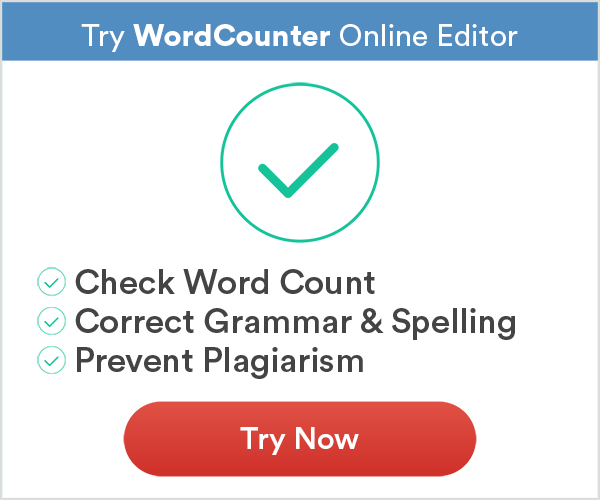
This is perfect timing. I have a long list that needs to be put it in alphabetical order that I was dreading to do this morning. I just took that list and put it into your tool and it was done in an instant. you don’t know how much time you just save me. I can’t thank you enough. Keep making these great tools.
It’s always great to hear one of our tools is helpful. Glad this alphabetizer could make your life a bit easier.
I just wanted to take a moment to thank you for creating the tool. I had a huge project at work that I needed to get done that required me to alphabetize a lot of information, and I was dreading doing it all through copy and paste. I put it into your tool and with the click of the button it was done. I can’t thank you enough.
You call this an alphabetical order tool, but there really is a lot more that you can do with it. I really like how you can put numbers in front of your list, and have the option to put everything on the list in random order. Good Job!
Yes, it does have some additional functions that we hope make it even more useful for the users.
I don’t understand why lists always have to be in alphabetical order. Isn’t it okay for lists to be in any order?
I don’t think all lists need to be, but it can be useful to keep things in order for some lists and make certain things on the list easier to find.
Thank you. I love this tool! I had over 500 email addresses I needed to sort and remove all the duplicates. You saved me a nightmare of trying to do it by myself. If we ever meet in real life, I will buy you a beer.
I look forward to the beer! 🙂
Thanx for this tool. So simple, but what a time saver.
That’s exactly what we love to hear — the goal is to make tools that are helpful and simplify tasks.
Seriously, people can’t alphabetize for themselves? They have to have a tool do it for them? How lazy have we become when we expect everything to be done by tools now? If you can’t alphabetize your list on your own, then we’re in real trouble as a nation.
Are you serious? Why would someone want to waste the time alphabetizing a list when a computer can do it? I suppose that you do all your math by hand as well and don’t use a calculator? It’s the same concept. People used to because it saves them time so they can do more important things. If you want to waste your time alphabetizing by hand feel free to do so, but don’t go around chiding other people for being more efficient.
It’s not being lazy. It’s being time efficient. Why should I waste time doing something that can be automated and gets the exact same results? The question isn’t that I can’t alphabetize. It’s that I have no desire to waste my time doing it when I can have a tool like this do it for me.
You might want to get out of that saddle on your high horse. There are dozens of reasons why it makes sense to use and alphabetizing tool. Just because you can’t think of one for yourself doesn’t mean that it applies to everyone.
Then don’t use the tool. Those of us who feel it’s beneficial will. There is nothing forcing you to use it if you don’t want to.
Your tools is so helpful for all of us SEO experts. Because we know time is money, we don’t want to waste it and we’re always looking for ways to do things more efficiently. This Alphabetical Order Tool helps our group to save our time, and make our work a lot easier. Thanks for this great tool.
Always glad to see people find the tools we make useful. If it ends up saving you time, then the tool is doing what it’s supposed to do.
This would be really great for organizing cds and movies. That way, you could find which you are looking for. You could also make sure that you are not missing anything from your collection.
It’s always interesting seeing the different ways people use the tool. When we create a tool like this, people often use them in ways that we never imagined. Using the alphabetizing tool to organize CDs and movies is something that I would’ve never considered. Thanks for sharing and I hope the tool helped you get more organized.
This tool is so much more than just an alphabetical tool but it is amazing it helps a lot. It makes life so much easier and it helps to get everything sorted in a fraction of the time.
Glad that it has proven helpful for you. That’s exactly why we created it.
Hi, it is very useful and helpful. It will save me a lot of time and effort as I won’t have to do it all manually. Thank you for creating a useful tool like this for people like me.
You’re welcome. It’s always nice to hear people find it useful. Let us know if you have any suggestions on how to make it better.
Thank you so much for this post this tool. It just saved me a lot of time. Sorting through loads of information can take so long, and this sorted it in a fraction of the time I would’ve taken. Anyone who has a long list like I did will find this helpful. Great job guys!
I’m amazed that I actually had to search for and alphabetizing tool and regular word processors just don’t come with one. It would seem to be such a simple tool to add to help writers, especially those who use a lot of lists. I guess it’s good that I found this one.
I think there are some many of these side options that it would make the tool unusable. There are certain times when this is useful, but it’s not needed by most people using word processors. In fact, it is likely a very small percentage.
I have a question. Why is it that when you’re doing alphabetical order, numbers are always put in front of letters. Isn’t the term alphabetical mean that the most important information is that that’s in the alphabets? Numbers aren’t part of the alphabet. Shouldn’t they be at the end when you’re alphabetizing instead of at the beginning?
This is just the way it is. Numbers (and usually special characters) proceed the alphabet when alphabetizing. I’m not sure there is a specific reason for this. It’s they way it’s done for consistency.
That is an optional function, but is offered to indicated when there is 2 or more letters of a work in common.
Great tool for those who don’t know their alphabet yet. Maybe useful for kindergartners and preschoolers. What a waste of time.
You must not work with long lists that need to be put in alphabetical order. It could take me hours to do it by hand, or I can copy and paste them into a tool like this and have it done in minutes. it makes me so much more productive since I’m not wasting my time doing something that the tool can do better.
This is an excellent tool for anyone who works with lists. It’s even better that you can add tags or numbers (or delete them) from the lists. This makes my work so much easier!
this did not work. thanks for nothing
This is an article abut the tool — you can find the tool here: https://wordcounter.net/alphabetize
I didn’t know I needed this tool until I was given a list of over 1000 email addresses that needed to be alphabetized. My boss thought it was going to take me the entire day to do. You can imagine his surprise when I handed him the completed project in less than 15 minutes!
I had a similar experience. I really didn’t realize I wanted a tool like this until I was trying to manually alphabetize a long list of words. Thank you for offering it free of charge!
Just sending out a thank you for this tool. It saved me a ton of time! Thanks a ton!
Nice to see a useful tool that is free and easy to use. Keep up the great work.
good job
please allow it to keep formatting (italics) would be very useful
2] Put the words in alphabetical order.
1) north neither, never, normal