How to Take Notes: The 10-Step Guide to Note-Taking (Infographic)
Have you ever taken notes during a lecture or meeting, looked at them later, and found them useless? We’ve all done it.
Even worse is when somebody asks to borrow your notes and quickly hands them back to you, saying, “Never mind, thanks.”
It’s ironic that many schools don’t give lessons on how to study or take notes effectively. These skills were addressed in an orientation class in my first year of college—which was a bit late if you ask me.
Our latest infographic, “The Ultimate Beginner’s Guide to Note-Taking,” makes up for what you may have missed. We give you tried-and-true tips that’ll help you take better notes and learn more.
See the infographic here:
Even if you’re not a complete beginner at taking notes, I’m sure you’ll find something helpful in this list.
As always, we’d love it if you’d chime in with note-taking tips of your own.
Please comment below the infographic if you have something to share.


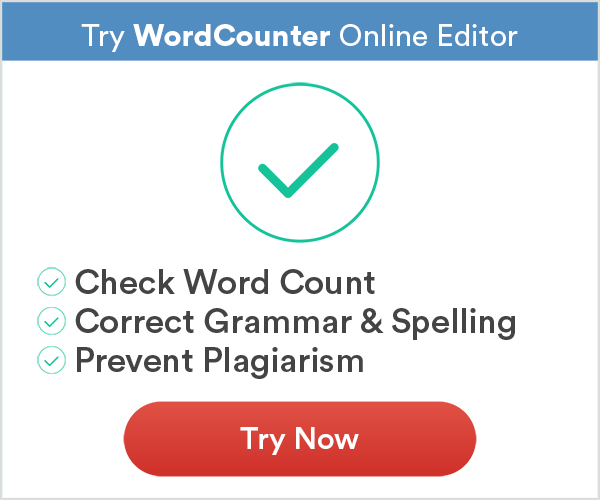
This guide is amazing. Can I embed it into an online site or course if it is duly cited?
Sure, glad you like it!
The after class comment about typing notes is so important. What makes sense today probably won’t in a few months. Taking time to type up your notes means you will be able to read them, understand them, and find the answer to the question you have about that class in the future. Of course, you could also email them to contacts who have similar interests setting yourself up as a subject matter expert. Nice infographic.
This is great information – thank you! I take way too many notes (mostly to keep my hands and brain busy) but I don’t need so many and I hardly ever look through most of them after the event.
Very nice we get some thing that enable us to perform well.
It is better to produce another contents
I have found it useful to use an outline format when taking notes (live). It’s the indenting and nesting that matter, not the exact numbering/lettering system you use (although most software will do a good job on this if you’re taking notes on a laptop). By nesting (and indenting for visibility) each note can be shorter (often just two ot three words) because each subordinate note takes its context from the root above it. And if a related topic comes up later in the session, you can use the structure like an visual index so you can find related notes and group them together regardless of when during the lecture they became noteworthy.
It makes easier for students or listeners or secretary gets down important messages as fast as possible
I—being on 11th grade—has never had any lessons about taking notes! Thankfully whilst I roaming about, I happen to stumble upon this post. I’ll make sure to apply this to the upcoming school year!
I like it, very clear and easy- to- manage-tips…
Record the lecture to play back later. Then you can pause or play back
Not everyone is allowed to have devices on in class.
That’s how I read every “how to take notes” article and never remember them when needed. 😀
The fourth point is one I always apply. No one except me is able to read my notes.
Thankyou so much for this, it helps me a lot.