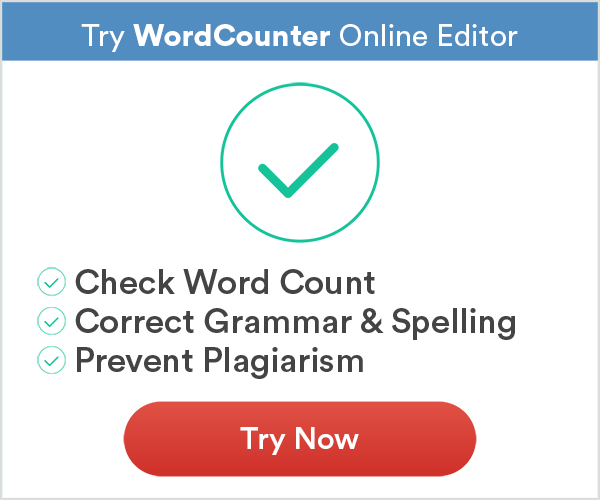Word Count Goal Counter for Writers
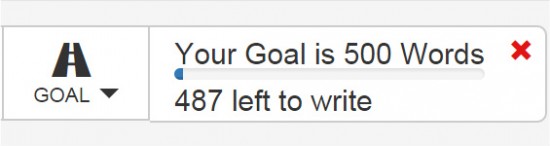
We’ve added some new tools to Word Counter which we’re hoping will be beneficial to all those using our word count tool. One of these new features is the countdown goal counter. This feature allows writers to set a word (character, sentence or paragraph) count goal they need to reach or must stay under in their writing.
This feature is simple to use. Click on the “Goal” button directly above where you place text into Word Counter. Once done, a small “Set Goal” screen will appear which will say, “Enter the number of characters, words, sentences or paragraphs you want to set a goal.” In the first space, you place the goal number to write, then choose words, characters, sentences or paragraphs. You must also choose whether this amount is a minimum (you want to write at least this many words) or a maximum (you don’t want to write over this many words).
Once you have entered these three pieces of information, press the “Set” button and you’ll be back to the main page, but just to the right of the Goal button will be a counter with the goal you just set. As words (characters, sentences or paragraphs) are added in the writing space, the goal counter will display the number of words (characters, sentences or paragraphs) still needed to be written to hit the goal. Once your goal is reached when you set a minimum amount, the counter will turn green to let you know you’ve succeeded. If you set a limit with a maximum amount, the counter will turn red to let you know if you exceed the number.
This feature can prove to be quite useful for a number of different writers. For example, students who have a writing assignment with a minimum number of words can plug that number into the goal setter so they will know when they have written enough for the assignment. It can also be used to make sure you don’t go over a certain number of words such as if you need to write a college application essay of no more than 1,000 words. It’s also a great feature for those who are trying to write a certain number of words on a daily basis. Using the goal setter will allow the writer to know where she stands in relation to her daily goal.
For some writers, it can also be seen as an excellent motivational tool. Those who are aiming to write more can use the tool to set a specific goal, and then they can watch as they get closer and closer to their set goal. Watching this number decrease as they write can be encouraging, and help encourage writers meet a daily minimum word count.